Sticky.IO (limelight) integration with CBSplit CMS

CBSplit Addon for Sticky.IO
Once you subscribe to Sticky.IO package, you will see Sticky.io link in your top menu.

Link to your Sticky.io account for Legacy API
In CBSplit Admin area, find Sticky.IO in top menu and click Accounts, Click Plus button (+). To Link your stickyio account.
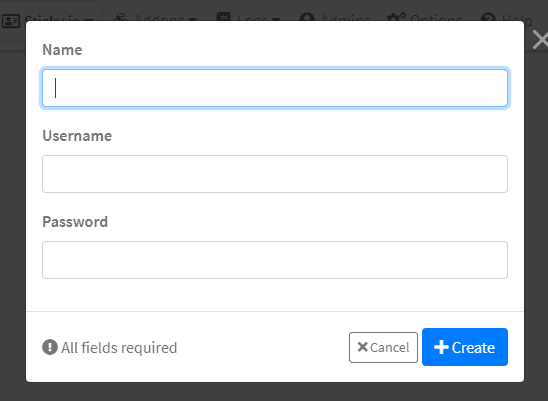
To get api credentials from your sticky.io admin, Navigate to Settings > Use Accounts > API Accounts.
Enter Name, Username and Password then hit Create.
Once you provide valid credentials, your Sticky.IO account is connected to cbsplit for Legacy JSON API
Link to your Sticky.io account for Fully Restful V2 JSON API
In CBSplit Admin area, find Sticky.IO in top menu and click Accounts, Click Plus button (+). To Link your stickyio account.
To get api credentials from your sticky.io admin, Navigate to Settings > Use Accounts > API Accounts.
Enter UserName and Password for Basic Auth then hit Create.
Once you provide valid credentials, your Sticky.IO account is connected to cbsplit for Fully Restful V2 JSON API