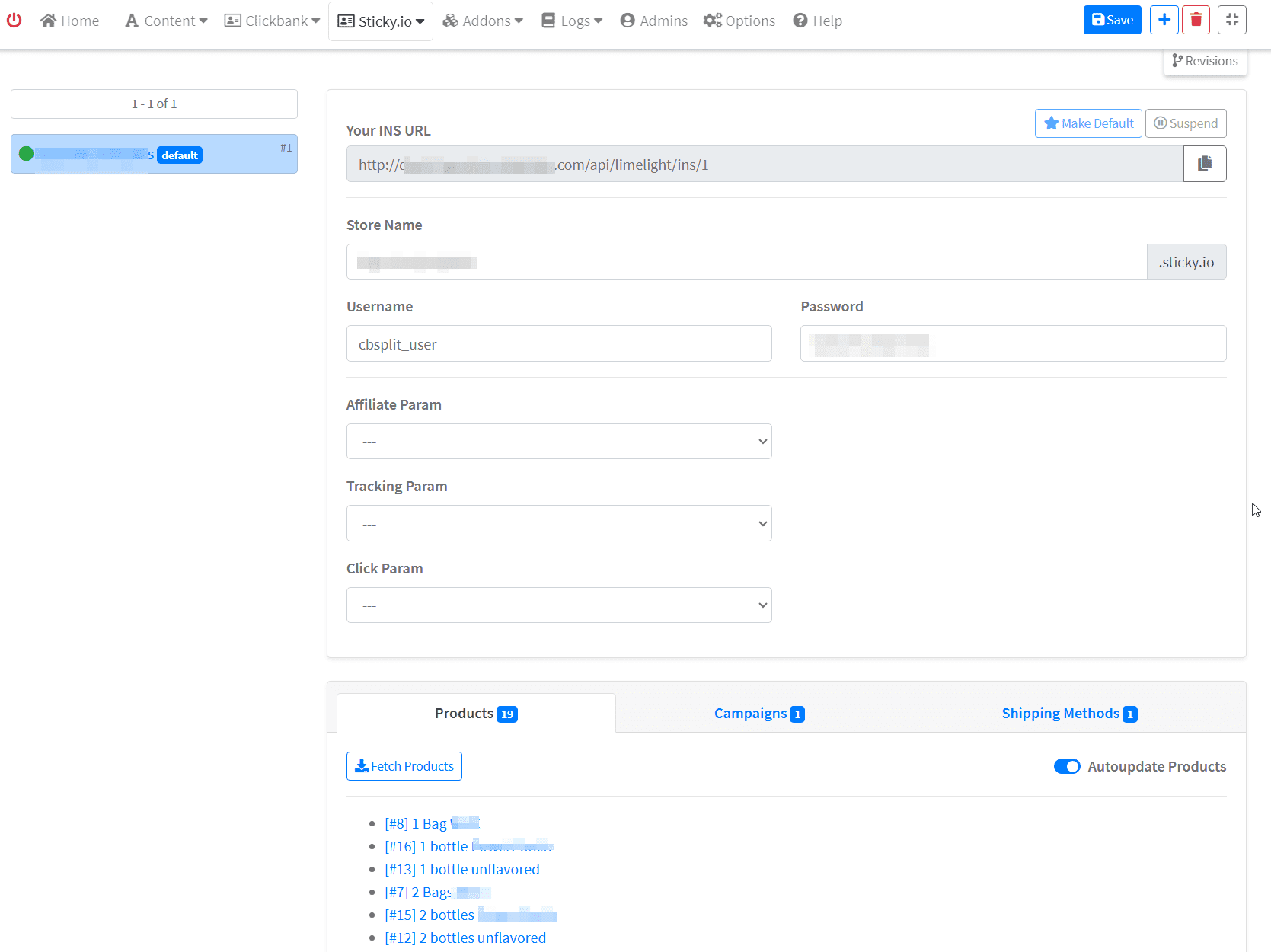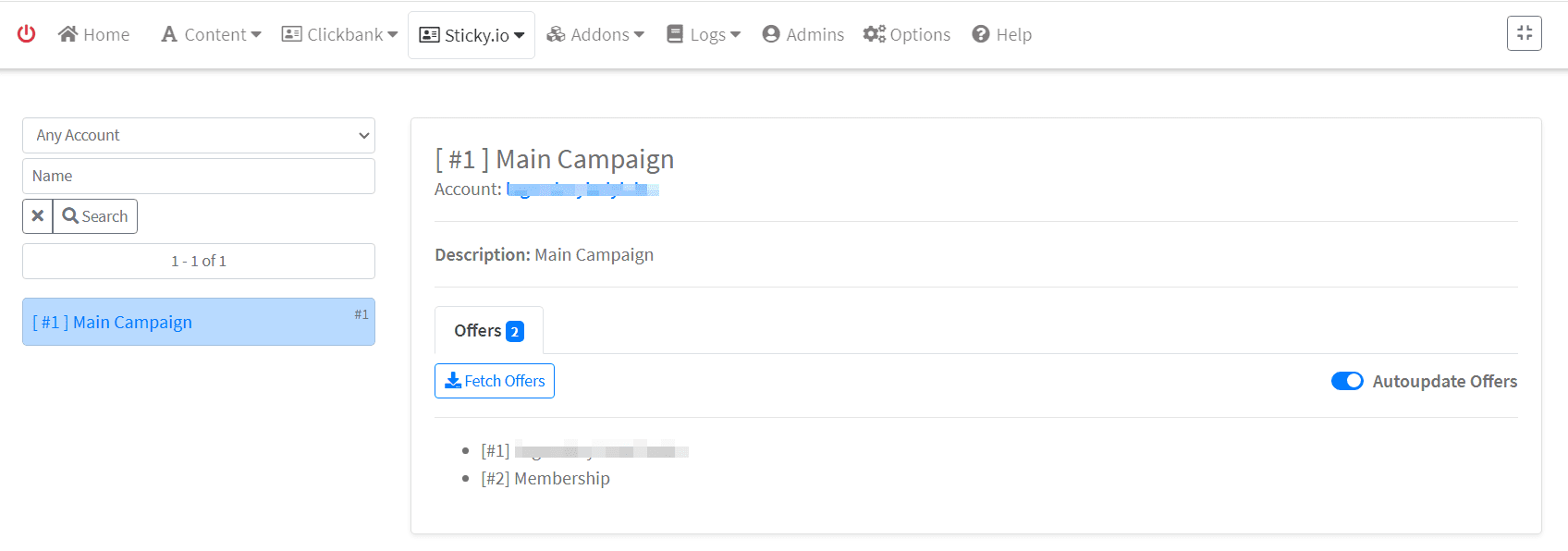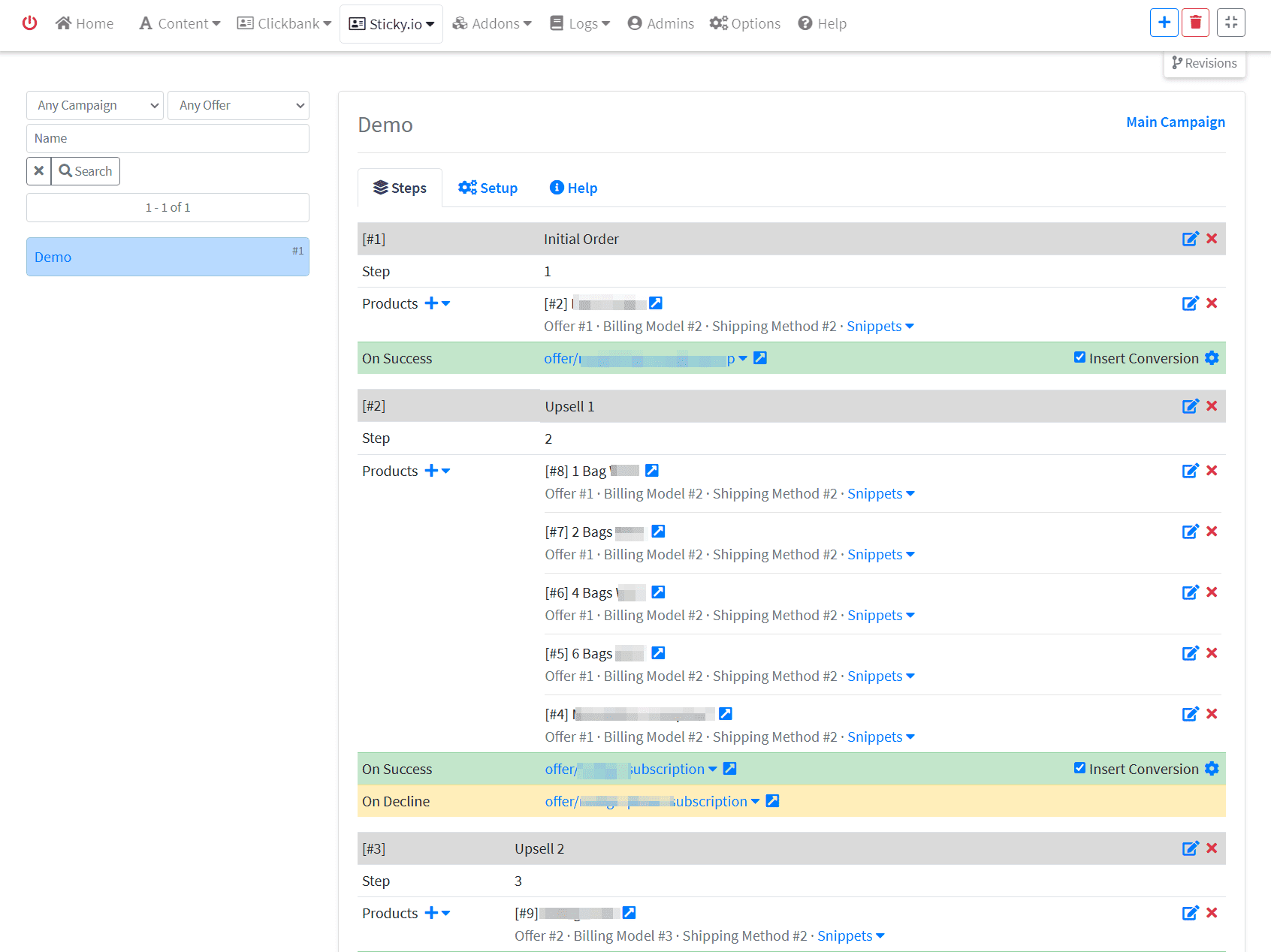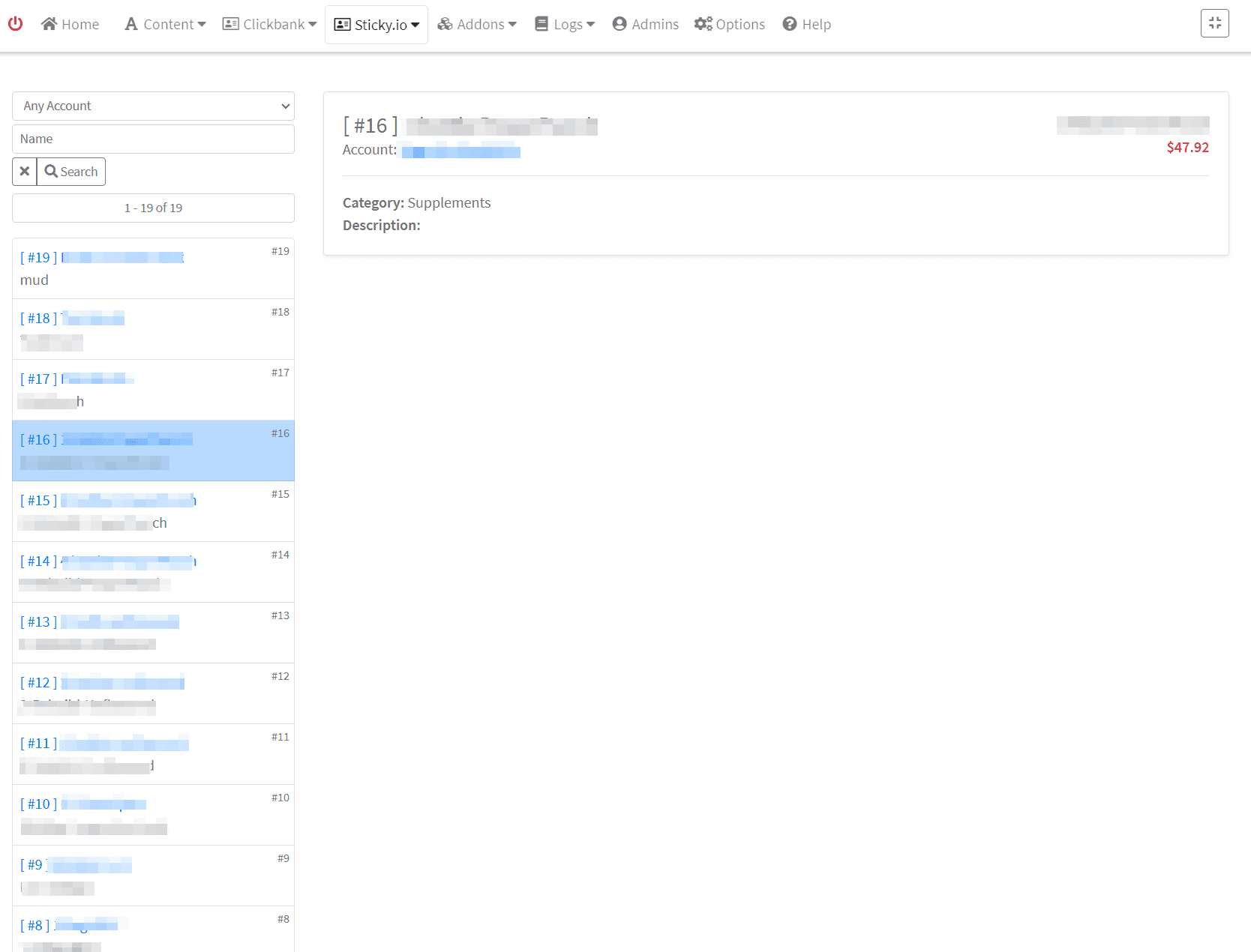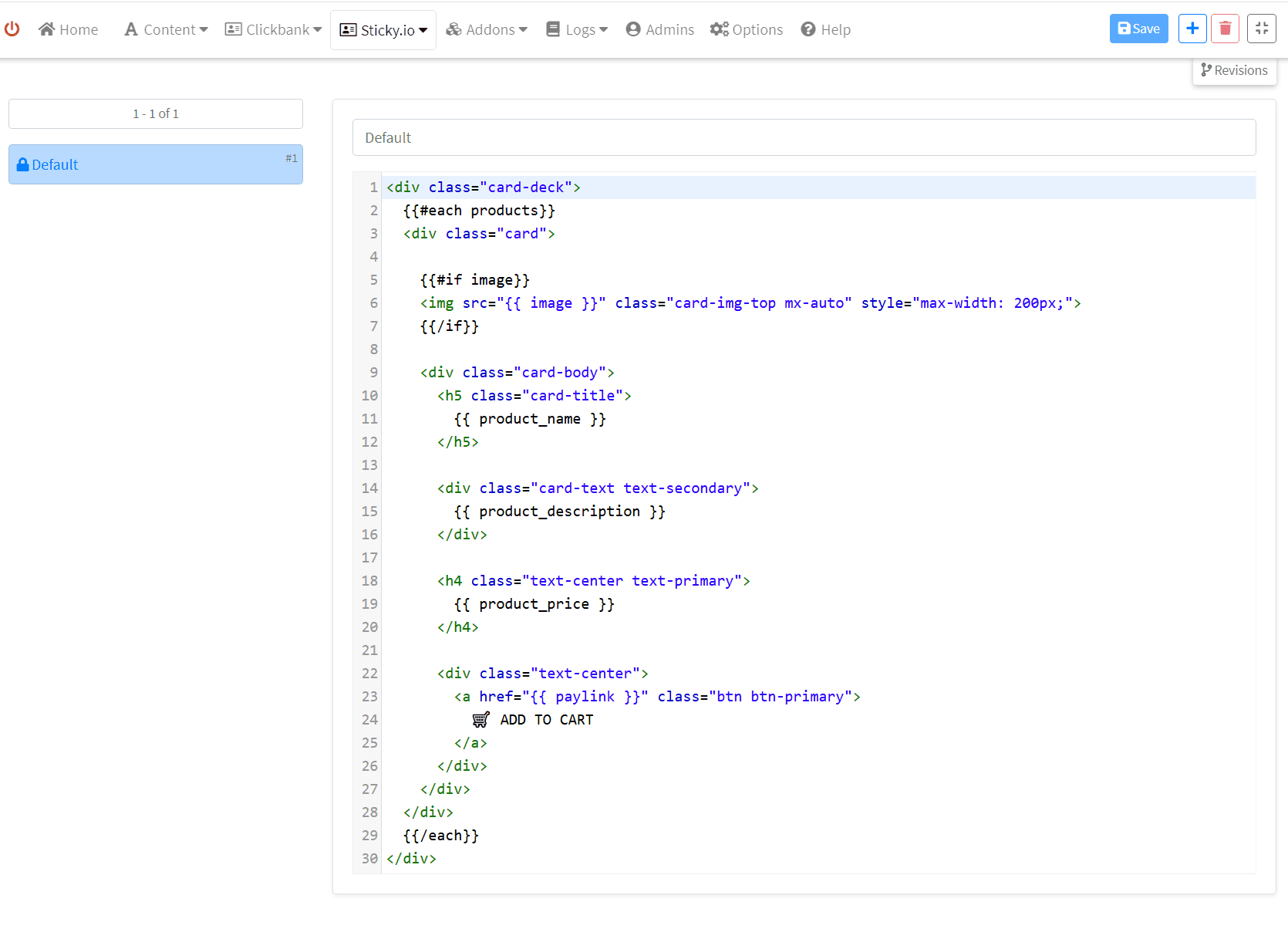Comprehensive Guide to Managing sticky.io with CBSplit

Introduction
sticky.io is a leading subscription management and recurring billing platform designed to streamline operations and improve customer retention. Its robust features include campaign management, funnel setup for upsells and downsells, and product bundle creation, among others. CBSplit, a versatile tool, offers an integrated approach to manage multiple sticky.io accounts, simplifying workflows and maximizing efficiency.
This guide explores how CBSplit enhances sticky.io functionality, with detailed instructions and insights into modules for adding accounts, managing campaigns, funnels, products, product bundles, and bundle templates.
Index
- Understanding sticky.io and CBSplit Integration
- Adding Multiple sticky.io Accounts in CBSplit
- Campaign Management
- Managing Funnels
- Product Management
- Product Bundles and Templates
- Best Practices for sticky.io Management with CBSplit
- FAQs
- Conclusion
Understanding sticky.io and CBSplit Integration
sticky.io simplifies subscription and billing tasks for e-commerce businesses. Its capabilities can be extended with CBSplit, which provides a centralized hub to manage multiple sticky.io accounts, campaigns, and products. This integration eliminates repetitive manual tasks, enhances data organization, and streamlines operations.
Key Features of the Integration:
- Multiple Account Management: Easily add and manage multiple sticky.io accounts.
- Campaign Optimization: Fetch and monitor offers effortlessly.
- Funnel Management: Design upsell and downsell strategies with clarity.
- Product Management: Import and categorize products for better accessibility.
- Product Bundling: Build and deploy product bundles using customizable templates.
Adding Multiple sticky.io Accounts in CBSplit
To manage sticky.io accounts, CBSplit allows users to add multiple accounts by providing store credentials. This feature is particularly useful for agencies or businesses managing several stores.
Steps to Add an Account:
- Navigate to the Accounts Module in CBSplit.
- Select Add Account.
- Input the following credentials:
- Store Name: Enter the
storename.sticky.ioURL. - Username: Provide the account’s username.
- Password: Enter the associated password securely.
- Store Name: Enter the
- Click Save to complete the setup.
CBSplit encrypts these credentials for security, ensuring data integrity.
Campaign Management
The Campaign Management module in CBSplit fetches offers from sticky.io, providing a centralized view for easy analysis and decision-making.
Fetching Offers
- Open the Campaigns Module in CBSplit.
- Select the desired sticky.io account.
- Click Fetch Offers to retrieve active campaigns.
Benefits:
- Quick overview of ongoing campaigns.
- Filter offers by type, status, or performance.
- Export offer data for detailed analysis.
Managing Funnels
Funnels play a critical role in driving conversions. CBSplit simplifies funnel management for upsells and downsells by organizing them into three tabs: Steps, Setup, and Help.
Steps Tab
The Steps Tab outlines the sequence of actions in the funnel:
- Upsell Steps: Define the offers shown after the initial purchase.
- Downsell Steps: Configure fallback offers if an upsell is declined.
- Summary: Visualize the funnel’s structure.
Setup Tab
The Setup Tab focuses on technical configurations:
- Integration: Map funnel actions to sticky.io campaigns.
- Tracking: Implement tracking codes for performance monitoring.
- Payment Gateway: Link to the preferred gateway.
Help Tab
The Help Tab provides resources and support:
- Access documentation for funnel setup.
- Contact CBSplit support for troubleshooting.
Product Management
CBSplit’s Product Management module fetches product details directly from sticky.io, ensuring accurate and up-to-date information.
Fetching Products from sticky.io
- Navigate to the Products Module.
- Select Fetch Products.
- Choose the sticky.io account to sync.
Products are automatically categorized and displayed for ease of access.
Product Bundles and Templates
Product bundling is a powerful strategy for increasing average order value. CBSplit’s intuitive interface makes bundle creation and template management straightforward.
Creating Product Bundles
- Open the Bundles Module.
- Click Create Bundle.
- Select products to include in the bundle.
- Assign a descriptive name to the bundle.
- Save and preview the bundle.
Managing Bundle Templates
Bundle templates in CBSplit use HTML code to define the appearance and functionality of bundles.
Steps:
- Access the Bundle Templates Tab.
- Select an existing template or create a new one.
- Customize the HTML code as needed.
- Save changes and apply the template to relevant bundles.
Best Practices for sticky.io Management with CBSplit
- Regularly update account credentials to maintain security.
- Monitor campaign performance through periodic offer fetching.
- Design funnels with clear and concise steps to avoid customer confusion.
- Use product bundling strategically to promote cross-selling.
- Test HTML templates in the Bundle Template Module before deployment.
FAQs
Q: Can CBSplit manage multiple accounts simultaneously?
A: Yes, CBSplit is designed to handle multiple sticky.io accounts, making it ideal for agencies.
Q: Is CBSplit secure?
A: CBSplit uses encryption to secure all stored credentials and sensitive data.
Q: What happens if a funnel step fails?
A: CBSplit provides logs and error tracking for troubleshooting funnel issues.
Conclusion
sticky.io is a comprehensive platform for subscription management, and CBSplit takes it a step further by offering tools to manage accounts, campaigns, funnels, products, and bundles efficiently. By leveraging CBSplit’s capabilities, businesses can optimize their operations, reduce manual effort, and focus on growth strategies.
Explore the full potential of sticky.io with CBSplit and transform your subscription management experience today.
Join CBSplit for your Sticky.IO integration
Looking for professional A/B testing and optimization services? Contact us to explore how we can help you achieve your goals with CBSplit.