Integrating CBSplit with UltraCart for Advanced Campaign Management
Published on:
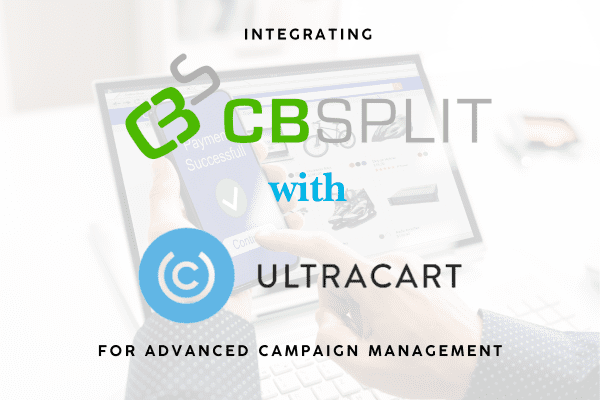
For e-commerce businesses, conversion tracking and optimization are crucial for growth. CBSplit, a powerful split testing tool, helps marketers make data-driven decisions. UltraCart, on the other hand, is a comprehensive e-commerce platform designed to manage transactions seamlessly. By integrating CBSplit with UltraCart, businesses can track conversions more effectively and refine their marketing strategies. But how does this integration work, and what steps are needed to make the most out of it?
Step 1: What Are the Preliminary Requirements for Integration?
Before you can integrate CBSplit with UltraCart, ensure the following prerequisites are met:
- You have an active CBSplit account with admin access.
- You have an UltraCart account with webhook support.
- You are familiar with UltraCart’s settings to configure webhook URLs.
- You understand conversion chains in CBSplit for tracking user actions.
Once these requirements are met, you are ready to proceed with setting up the integration.
Step 2: How to Set Up the CBSplit Webhook in UltraCart?
The integration begins by setting up CBSplit’s webhook URL in UltraCart. This allows UltraCart to send real-time conversion data to CBSplit.
Steps to Configure UltraCart Webhook for CBSplit:
- Log in to UltraCart and go to Settings > Integration > Webhooks.
- Click on "Add Webhook" and enter the CBSplit webhook URL:
https://domain.cbsplit.com/api/ultracart/ins - Select Trigger Events – Choose the events you want to track (e.g., "Order Completed" or "Add to Cart").
- Enable the Webhook and save the changes.
Once the webhook is active, UltraCart will start sending real-time event data to CBSplit, allowing the platform to process and analyze conversion-related data.
Step 3: How to Set Up the Conversion Chain in CBSplit?
After the webhook is configured in UltraCart, the next step is to define a conversion chain in CBSplit. A conversion chain allows CBSplit to recognize specific pages as conversion points and helps in tracking which variations lead to successful conversions.
Steps to Configure a Conversion Chain in CBSplit:
- Log in to CBSplit and navigate to Campaigns.
- Select the campaign you are testing or create a new one.
- Click on "Conversion Chain" under the campaign settings.
- Select the Page(s) to Track – Choose which pages should be considered as conversion points (e.g., Thank You Page, Checkout Completion Page).
- Save the Configuration – CBSplit will now monitor and track conversions based on UltraCart’s webhook data.
By setting up a conversion chain, CBSplit can analyze how users interact with different page versions and determine which variation drives the most successful transactions.
Step 4: How to Analyze and Optimize Campaign Performance?
Once the integration is active, it’s essential to monitor and analyze the performance of your campaigns. CBSplit provides insights into user behavior, helping you make data-driven decisions.
Best Practices for Optimization:
- Monitor Real-Time Data – Use CBSplit’s dashboard to track how different variations are performing.
- Refine Conversion Chains – If certain pages are not leading to conversions, adjust the funnel structure.
- Test Checkout Variations – Use CBSplit to experiment with different checkout flows and improve conversion rates.
- Analyze Customer Behavior – Identify where users drop off and optimize those sections of your site.
Regularly analyzing this data helps businesses fine-tune their marketing campaigns for better engagement and higher revenue.
Step 5: What Are the Long-Term Benefits of CBSplit and UltraCart Integration?
By integrating CBSplit with UltraCart, businesses gain valuable insights into customer behavior, leading to improved marketing strategies. Some of the long-term benefits include:
✔ Better Conversion Tracking – Real-time monitoring of transactions helps in precise measurement of marketing effectiveness.
✔ Optimized User Experience – A/B testing on different page versions leads to a more customer-friendly checkout process.
✔ Data-Driven Decisions – Instead of guessing what works, businesses can use CBSplit’s analytics to implement effective strategies.
✔ Increased Revenue – Improved conversion rates and user engagement ultimately lead to higher sales and profit.
Conclusion: How Can You Maximize the Potential of This Integration?
Setting up CBSplit with UltraCart is a straightforward yet powerful way to optimize your e-commerce business. By configuring UltraCart’s webhook to send data to CBSplit and defining conversion chains, businesses can track user interactions, refine marketing efforts, and improve conversion rates.
For long-term success, businesses should continuously test and analyze different strategies. The more data-driven your decisions are, the better your marketing campaigns will perform. Whether you are running A/B tests on product pages, optimizing the checkout process, or improving ad performance, integrating CBSplit with UltraCart is a crucial step toward achieving e-commerce success.
This guide ensures that CBSplit is correctly configured with UltraCart, enabling businesses to maximize their conversion rates through effective A/B testing and real-time data tracking. 🚀
Looking for professional A/B testing and optimization services? Contact us to explore how we can help you achieve your goals with CBSplit.