How to Build Lead Quiz with CBSplit (No Technical Knowledge Required)
CBSplit CMS allows you to build Lead quiz without any technical knowledge and embed quiz into your webpages with single line of code.
Here's what we'll cover:
What is Lead Quiz?
Lead Quiz is questionnaires you ask to your users for engagement and then based on answers you show them their products to capture leads.
Benefit of Quiz
Quiz helps Users to provide their requirements as option and then based on all the answers he could find the products satisfy all the criteria.
Create A Quiz
Navigate to top menu of Admin then Click Content.
- From Dropdown menu Select ot Click Quizzes.
- Click + icon to create a New Quiz. Enter Quiz Name and Click + Create button.
- Once you create Quiz, you need to create Steps for Quiz. Quiz Steps are Quiz Pages.
Add Quiz Question
Once Step is Created. Click + Add Question.Enter your Question in textbox and Click + Create. You may add multiple questions at this step.
Add Quiz Answers
After creating question. Click the Question to add answers (options) for Question. Once you click Add Answers popup up will appear with Textbox ask you to enter Answer. You may also enter score for your answer here.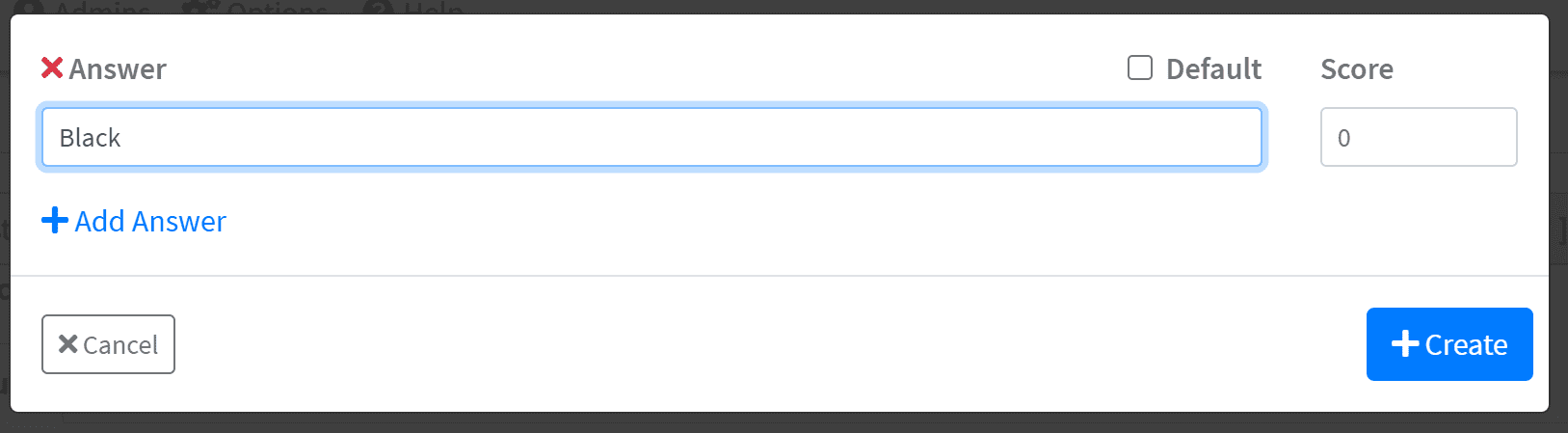
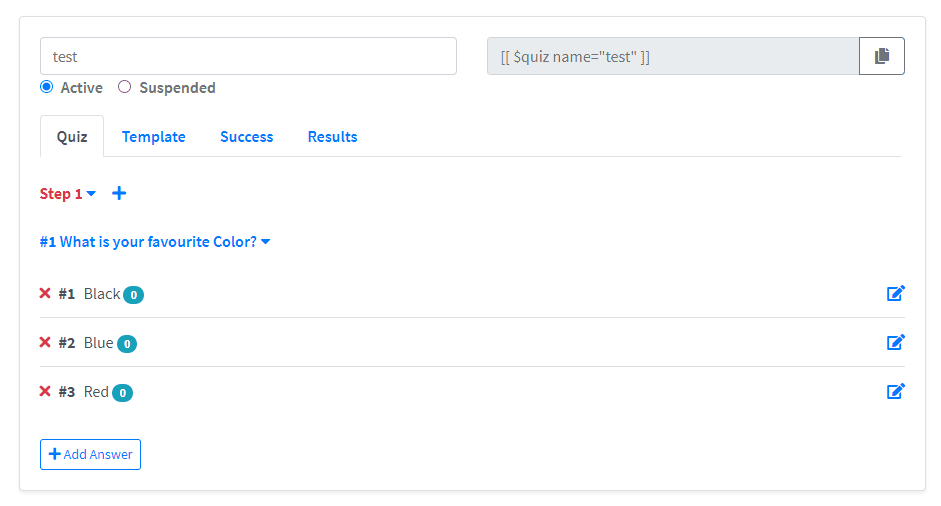
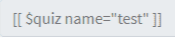
Customizing Quiz HTML (Template)
Click Template tab to open html editor to customize quiz code.
You can also add your CSS code here.
Customizing Quiz Success Pages
Click Success to edit your quiz finish page HTML markup.
Like Success Page, You can also add your CSS code here.
Quiz Score
To display Quiz score on success page, just use {{score}} variable.
Add Tracking Pixel to Success Page
- To add Google Analytics event tracking code on Quiz success page navigate to your Success tab and add code as follow.
- You could similarly add third party advertising tracking code using quiz variables.
Redirect to other pages with Quiz Score
After finishing quiz if you need to redirect user to a Product Page base on score or a ClickBank page with quiz score as querystring parameter use following code
Send Quiz Result to JavaScript API
Use following code snippet if you need to post your quiz results to some API end points
.If you need to store Quiz data into Google Sheet follow the tutorial here.
See your Quiz Results
Click the Results tab to see your quiz results.
For more HELP Articles regarding CBSplit CMS visit our Wiki Pages